The New Filter
/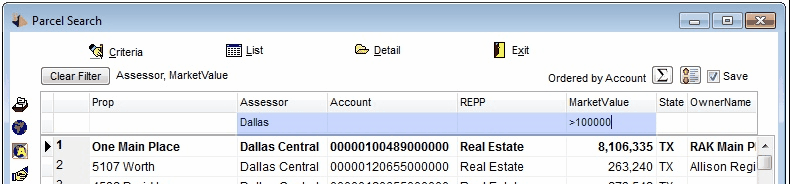
The new Filtering header (marked here in blue) allows you to narrow down your search results by typing in a column's filter box. The list will automatically filter to match the items in the column that contain the typed text. The data remains filtered even if you click off the list; e.g. go to the Criteria Screen or open a data screen.
